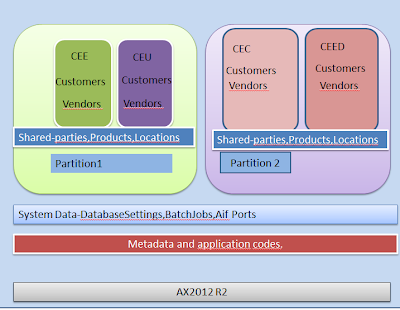AX2012 R2
AX2012 R2 release extends
the concept of sharing data and processes across legal entities to streamline
business processes and simplify the management of 'master data'.
AX2012 R2 release can
support 36 country versions in one single installation of Dynamics AX2012, international
companies that are represented in many countries to increase IT and operational
efficiency. You can support all
divisions in one installation, and it is the precondition to share master data
and efficiently manage 'master data'.
Data partitioning
Data Partitioning can provide efficiency gains, because
installation and system data is still shared.And data partitioning makes it
possible to divide the application data into partitions of organizations.You
will be able to share application data and processes between organizations
within a partition, but not across .
Please see the below figure to understand the datapartitioning.
Please see the below installation types for AX2012R2-
|
Entities
|
A single
installation
|
A single
installation of partitioning
|
Several
installations
|
|
Application data and
processes
|
Shared between legal
entities
|
Shared between legal
entities within a partition. Isolated between legal entities in
different partitions
|
Shared between legal
entities in the same installation. Isolated between installations
|
|
Master Data
Management
|
Global master data
shared between legal entities
|
Global master data
shared between legal entities within a partition
|
Global master data shared
between legal entities within the installation. Isolated between
installations.
|
|
Meta data and
adjustments
|
Applies to all
entities
|
Applies to all
entities
|
Unique for each
installation
|
|
IT infrastructure
|
Single
|
Single
|
More
|
|
Database
|
Single
|
Single
|
More
|
A data partition helps sharing the Ax install base but not the data.
There can be companies with the same name in multiple partitions.
E.g Every partition will have the default company ‘DAT’.
- Intercompany doesn’t work across partitions
Mircosoft Recommends: Implementation choice must be made carefully as the companies between two partitions cannot be merged and Intercompany features cannot be used. The only option is to use Data migration tool kit for data export import between partitions and AIF for inter company operations.
Technical:-
A new partition table is introduced with a Key and the Recid field
- There is a new field called ‘PartitionRecid’ in everytable and as the dataareaid was by default applied to all contexts(Forms
queries) the partition key will also be added.
queries) the partition key will also be added.
Select * from custTable where data areaid = ‘Dat’ and Partion key = ‘Initial’
- No cross company query on partitions are allowed like the cross company query
- You can know the current partition through ‘getcurrentpartitionrecid()’ similar to ‘curext()’
- Batch servers work across partitions
- AIF works across partitions
New table property like “SaveDataPerPartition” has been introduced as like “SaveDataPerCompany”.
So for AIF, Batch tables – Save data per partition is set to “No”,because those are shared across partitions.
so get ready folks for AX2012 R2.