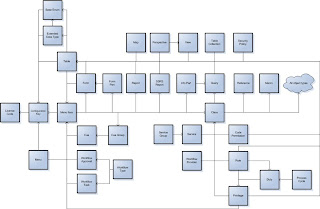void krishh_UseMailTemplateAndSendMail(PurchTable _purchTable)
{
str LIQ_message;
Map LIQ_emailParamMap;
SysMailer LIQ_Mailer;
SysMailerAddressField LIQ_tos;
PurchtotalsForm LIQ_totalsForm;
Amount LIQ_totalAmount;
SysEmailId _emailId;
SysEmailMessageTable message;
SysEmailTable Emailtable;
;
//Get the Mail Template and Get the Message body
_emailId = SysEmailTable::find(VendParameters::find().LIQ_DefaultMinPOTemplate).EmailId;
Emailtable= SysEmailTable::find(_emailId);
message=SysEmailMessageTable::find(_emailId,Emailtable.DefaultLanguage);
LIQ_totalsForm = PurchtotalsForm::newPurchTotalsForm(_purchTable, PurchUpdate::All);
LIQ_totalsForm.calctotals();
LIQ_totalAmount=LIQ_totalsForm.invoiceAmountValue();
if (message.LayoutType == SysEmailLayoutType::StaticLayout)
{
LIQ_message = message.Mail;
}
//Set the variable values for the email template.
LIQ_emailParamMap = new Map(Types::String,Types::String);
LIQ_emailParamMap.insert('PurchId', _purchTable.PurchId);
LIQ_emailParamMap.insert('Total amount',num2str(abs(LIQ_totalAmount), 0, 2, 1, 0));
LIQ_emailParamMap.insert('currecncy',CompanyInfo::find().CurrencyCode);
LIQ_emailParamMap.insert('PurchName',_purchTable.PurchName);
LIQ_message=SysEmailMessage::stringExpand(LIQ_message,LIQ_emailParamMap);
//Get the Mail parameters ex:mailserver.
if(!LIQ_mailInitialized)
{
this.LIQ_initMail();
}
//validate the Mail ID before sending the mail.
if (LIQ_mailer != null && SysEmailDistributor::validateEmail(RCMStoreTable::find
(_purchTable.InventSiteId).Email))
{
LIQ_mailer.fromAddress(SysEmailTable::find("POminvalue").SenderAddr, "@SYS115063");
LIQ_mailer.subject(
'Minimum PO value');
LIQ_tos=LIQ_mailer.tos();
LIQ_tos.clear();
LIQ_tos.appendAddress(RCMStoreTable::find(_purchTable.InventSiteId).Email);
LIQ_mailer.priority(1);
LIQ_mailer.htmlBody(strReplace(LIQ_message, '\r\n', '<br>'));
LIQ_mailer.sendMail();
}
}/Method Close
void LIQ_initMail()
{
SysEmailParameters parameters = SysEmailParameters::find();
InteropPermission interopPermission;
;
//initialize mailer class
interopPermission = new InteropPermission(InteropKind::ComInterop);
interopPermission.assert();
LIQ_mailer = new SysMailer();
if(parameters.smtpRelayServerName)
{
LIQ_mailer.SMTPRelayServer(parameters.smtpRelayServerName,
parameters.smtpPortNumber,
parameters.smtpUserName,
SysEmailParameters::password(),
parameters.ntlm);
}
else
{
LIQ_mailer.SMTPRelayServer(parameters.smtpServerIPAddress,
parameters.smtpPortNumber,
parameters.smtpUserName,
SysEmailParameters::password(),
parameters.ntlm);
}
LIQ_mailInitialized = true;
}