Error when running SSRS-reports just after deleting a table field from report's temporary table in AX2012
When designing reports I sometimes faced a strange problem. After testing a new SSRS-report successfully I am always checking the SSRS-report’s temporary tables for table fields which were created by me during
design-process but which are not used at the end (e.g. because of design-changes).
If I update the Existing Report with the new fields in PurchPurchaseOrder,SalesConfirm,SalesInvoice,SalesQuote after deploying and trying to execute we are getting the strange errors like ex- TradeDocumentContract is not ititialized, Report Typeparameter Enum no was not matching with the string...etc.
We refreshed the AOS cache,Remove the AOS cache, nothing works.
If I find one or more of this obsolete table fields I just delete the fields because they are no longer needed for the report. In a second step I refresh the datasets of the SSRS-report in Visual Studio. (Without refreshing the datasets the report would run into an error because of the missing table fields.) As last step I deploy the SSRS-report again.
When testing the report just after refreshing the datasets and redeploying the SSRS-report in most times there is no problem. SSRS-report just executes as expected because the deleted table-fields are not needed by the report.
But sometimes I get a strange error message like this
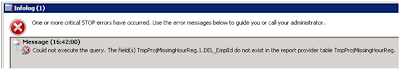
If I find one or more of this obsolete table fields I just delete the fields because they are no longer needed for the report. In a second step I refresh the datasets of the SSRS-report in Visual Studio. (Without refreshing the datasets the report would run into an error because of the missing table fields.) As last step I deploy the SSRS-report again.
When testing the report just after refreshing the datasets and redeploying the SSRS-report in most times there is no problem. SSRS-report just executes as expected because the deleted table-fields are not needed by the report.
But sometimes I get a strange error message like this
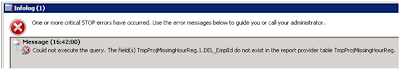
I found this is standard error in AX2012.
The error-message says that Dynamics AX was not able to run report because “tempTable”-field in “tmpProjMissingTimeTable”-table is missing.
Indeed I just had deleted the mentioned field from the mentioned table, open the report in .netDevENV,select the report dataset properties and click on the query where it leads to select the Class that was build for ReportDataProvider,click on next and it shows the fields that was currently available in the tmpTable,Click on OK and refresh the Dataset now.
The error-message says that Dynamics AX was not able to run report because “tempTable”-field in “tmpProjMissingTimeTable”-table is missing.
Indeed I just had deleted the mentioned field from the mentioned table, open the report in .netDevENV,select the report dataset properties and click on the query where it leads to select the Class that was build for ReportDataProvider,click on next and it shows the fields that was currently available in the tmpTable,Click on OK and refresh the Dataset now.
…. Restarting SQL Server Reporting Services!!!!
Restarting Reporting Services just costs you some seconds. The worst effect which is caused by an restart is that for about one minute reports are not available or just a little bit delayed.
Now the question is why restarting Reporting Services solves the problem?
Restarting Reporting Services just costs you some seconds. The worst effect which is caused by an restart is that for about one minute reports are not available or just a little bit delayed.
Now the question is why restarting Reporting Services solves the problem?
The solution is simple:
Reporting Services caches report-data for some time and does not recognize the change in table-data. After some time of not running a SSRS-report Reporting Services shuts down most of its application pool. When requesting a new report, SSRS restarts its application pool. When doing this it loads the report data completely new and recognizes the change in table data. The result is that SSRS Report now runs perfectly fine.
If you face any strange errors, please restart the SSRS service .
Reporting Services caches report-data for some time and does not recognize the change in table-data. After some time of not running a SSRS-report Reporting Services shuts down most of its application pool. When requesting a new report, SSRS restarts its application pool. When doing this it loads the report data completely new and recognizes the change in table data. The result is that SSRS Report now runs perfectly fine.
If you face any strange errors, please restart the SSRS service .
good
ReplyDeleteHi Khrisna, Thanks a lot man!
ReplyDeleteI have been frustated for few days about this problem...
Thank you for your post
Regards
Shamgar
You are welcome.
Delete